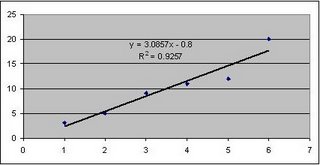Tuesday, November 28, 2006
My Class' Wiki Has Been Blocked By the Board
My grade 12 class' wiki has been blocked by the school board. So the students cannot access it from any of the school's computers. The reason given is that it is a free site, and, therefore, its content cannot be controlled.
I am constantly checking what the kids post via Bloglines.
I am constantly checking what the kids post via Bloglines.
Monday, October 09, 2006
Unbelievable Reaction to the Wiki
If I may speak in an unprofessional manner for a moment...holy shmolly!
The 2 students who are the first to produce work on the SSO WH5T wiki have put so much effort into it, and are asking for my opinion and so carefully considering my opinion (and not just accepting it), that I'm freaking out! You have got to see this. A lot of comments already generated in only 3 days. All I did was create the home page! LOL
I'm proud of these students! I know that other students may not react the same, but it is nice to see some spark in students. I'm sure these 2 students will be great in teaching the other club members how to contribute to the wiki.
Dig its grooviness here.
By the way, SSO WH5T stands for Science and Society--Who, What, When, Where, Why, How, and Think. There was once a course called Science and Society, but it got canned by the provincial government. The students, though, wanted it continued as a club!
The 2 students who are the first to produce work on the SSO WH5T wiki have put so much effort into it, and are asking for my opinion and so carefully considering my opinion (and not just accepting it), that I'm freaking out! You have got to see this. A lot of comments already generated in only 3 days. All I did was create the home page! LOL
I'm proud of these students! I know that other students may not react the same, but it is nice to see some spark in students. I'm sure these 2 students will be great in teaching the other club members how to contribute to the wiki.
Dig its grooviness here.
By the way, SSO WH5T stands for Science and Society--Who, What, When, Where, Why, How, and Think. There was once a course called Science and Society, but it got canned by the provincial government. The students, though, wanted it continued as a club!
Saturday, October 07, 2006
The New Club Wiki
Yesterday afternoon I helped to create the SSO WH5T Wiki. The spelling is correct, the "5" is supposed to be there. Instead of telling you what this club is about, I'll just direct you to the site.
The 2 students who would be the first to post were so thrilled to be able to help in the production of such a web page. You should have seen their faces! :) They have already created several pages and have already acted on my composition suggestion, that is, to move a paragraph to another spot to keep a logical flow to their writing.
They're terrific!
Please feel free to comment.
The 2 students who would be the first to post were so thrilled to be able to help in the production of such a web page. You should have seen their faces! :) They have already created several pages and have already acted on my composition suggestion, that is, to move a paragraph to another spot to keep a logical flow to their writing.
They're terrific!
Please feel free to comment.
Friday, September 22, 2006
The Class Wiki
I told the grade 12 classes today that they will be contributing to a class wiki. You should have seen the looks of fear and apprehension on their faces. Really, the fear was that obvious.
I told them that writing an entry for the wiki is as easy as writing in MS Word.
I am hoping that this fear will motivate the students into trying to write very good entries, i.e. they will really think about the topic about which they are writing the entry. To help accomplish this, I told them that their audience will be international.
I also told them that I will invite the other math teachers to comment on the entries.
The class wiki is here.
I told them that writing an entry for the wiki is as easy as writing in MS Word.
I am hoping that this fear will motivate the students into trying to write very good entries, i.e. they will really think about the topic about which they are writing the entry. To help accomplish this, I told them that their audience will be international.
I also told them that I will invite the other math teachers to comment on the entries.
The class wiki is here.
Thursday, September 07, 2006
How Time Was Wasted in the First 2 Days
I am giving a review quiz to my grade 9 math class tomorrow. I feel uncomfortable doing this, because I won't be able to do a decent homework take-up. True, it is a review quiz and the last 3 days were review, and the kids today demonstrated that they knew most of the review material, and they should already know this material.
So why the uncomfortable feeling?
Because I won't be able to do a proper homework take-up.
Well, I can do what I always do, that is, take-up at most 1 question (time constraints). For bellwork, I can write the question "is there a question from homework you want looked at?" Write some of their questions on the board, and take a vote on which they want looked at. And remember, it is a review of grade 8 math.
Because the lessons finished just before the bell sounded. I feel that I was not able to teach in the manner to which I'm accustomed, i.e. I guide the class through a problem, then I let them do a very similar problem on their own, then give them homework time in class. Two days should have been enough for my usual method, but I didn't know I'd have to factor in administrative tasks, because this is a homeroom. So I needed time to write locker combinations, and collect tracking sheet info. Next time, I will let them take home the tracking sheets.
Still, it is a review.
I will see how many homework questions they want me to cover tomorrow. I may postpone the quiz until Monday.
So why the uncomfortable feeling?
Because I won't be able to do a proper homework take-up.
Well, I can do what I always do, that is, take-up at most 1 question (time constraints). For bellwork, I can write the question "is there a question from homework you want looked at?" Write some of their questions on the board, and take a vote on which they want looked at. And remember, it is a review of grade 8 math.
Because the lessons finished just before the bell sounded. I feel that I was not able to teach in the manner to which I'm accustomed, i.e. I guide the class through a problem, then I let them do a very similar problem on their own, then give them homework time in class. Two days should have been enough for my usual method, but I didn't know I'd have to factor in administrative tasks, because this is a homeroom. So I needed time to write locker combinations, and collect tracking sheet info. Next time, I will let them take home the tracking sheets.
Still, it is a review.
I will see how many homework questions they want me to cover tomorrow. I may postpone the quiz until Monday.
Saturday, September 02, 2006
Order of Web 2.0 Introduction
This is the order in which I'd like to introduce the students to the social software:
Tree Diagram generator, flickr, flickrtoys, Bubbleshare--introduced if and when needed.
- Firefox--done at home, with brief explanation on class blog, use Mozilla pages for explanation.
- Wetpaint Wiki--done at home, with brief explanation on class blog, use Wetpaint pages for their practice
- Bloglines/del.icio.us/Diigo--Bloglines done in E200, others introduced in same class but done at home, use del.icio.us and Diigo pages for explanation
- introduced later in the course, when I begin talking about ISU
Tree Diagram generator, flickr, flickrtoys, Bubbleshare--introduced if and when needed.
Wednesday, August 30, 2006
Assessing the Blog Posts of My Students
I have to assess the blog posts of my students so that they will be accountable, otherwise, they will produce awful work. I want the blogs to be a change from the usual, traditional "chalk and talk" method of teaching math. I want to use blogs to:
What do you think?
- give students practice at being more reflective (so I'll have to use questions from Bloom's level 6)
- give students practice at being better writers i.e. write with clarity and precision, while not using extraneous words and finding their writing style.
- students will be allowed to create a blog with their peers, 3 students pre blog max, so as to have them collaborate and to reduce my marking.
- I will tell them to be brief, get to the point; questions will need answers of at most 5 sentences, like the Communications questions I give on tests.
- one mark for for a post that is sufficiently clear and precise i.e I understand what point you're trying to make
- one mark for backing up any and all claims with a fact/example/reference such as a hyperlink
- 1 mark for not using extraneous words, extraneous phrases, or chatspeak like "btw" or "on the other hand".
What do you think?
Tuesday, August 29, 2006
Test of Uploading Excel Graph
Test of ThinkFree
I have created a Word doc in ThinkFree, an online Office Suite. I'd like to introduce it to my students so that they can collaborate on their ISUs. That is, with only 1 working draft, they won't waste time on doing work that their partner will reject. They'll always know what the other is doing.
Btw, to put a TF Calc graph into TF Doc, highlight the graph by a LC, then choose Edit->Copy, then go to Doc and RC->paste.
Here, I'm testing if I can post the "published url" that ThinkFree gives me when I PUBLISHED (i.e. make the doc publicly viewable):
Go here for my doc.
And when I use PRIVATE, using the only url given,
go here
And when I use SHARE, using the only url given,
go here.
All links work.
publish== using the "published url", anyone can power edit right in the browser window, without signing in to TF and without downloading my document. Must sign in to download.
private== using the only url given, anyone can download, but not edit on web; can edit once downloaded.
shared== using the only url given, allows one to download, share, quick edit, publish.
Btw, to put a TF Calc graph into TF Doc, highlight the graph by a LC, then choose Edit->Copy, then go to Doc and RC->paste.
Here, I'm testing if I can post the "published url" that ThinkFree gives me when I PUBLISHED (i.e. make the doc publicly viewable):
Go here for my doc.
And when I use PRIVATE, using the only url given,
go here
And when I use SHARE, using the only url given,
go here.
All links work.
publish== using the "published url", anyone can power edit right in the browser window, without signing in to TF and without downloading my document. Must sign in to download.
private== using the only url given, anyone can download, but not edit on web; can edit once downloaded.
shared== using the only url given, allows one to download, share, quick edit, publish.
Sunday, August 27, 2006
Saturday, August 26, 2006
Teaching Schedule for Web 2.0 Software
If I can't follow the schedule prescribed here, relax, do the best I can. That is, get into the computer lab as soon as I can if I can't get the days I want.
All of the following is to be done in Room E200.
All of the following instructions will be posted on the MDM4U1 blog. Just tell the students to go there. Create the blog entries using Zoho.
1st Day of Classes:
Distribute the letter to the parents (about blogging) and distribute the Responsible Blogging sheet to students.
2nd Day of Classes:
Explain to the students that using this social software is a new idea, and we are experimenting as we go along.
Firefox:
Tell them to download Firefox at home, but read the brief description now.
Have blog show:
Sign back into Blogger, and write a post describing which university you wish to attend, what program you wish to enter there, and why you made those 2 choices. Assign the label Miscellaneous.
If they finish early, tell them to explore their blog and to personalize their blogs by including links to their favourite web sites. Suggest some sites, like Dictionary.com.
nth Day of Classes:
Excel worksheets
Introduce this after showing ISU stuff:
All of the following is to be done in Room E200.
All of the following instructions will be posted on the MDM4U1 blog. Just tell the students to go there. Create the blog entries using Zoho.
1st Day of Classes:
Distribute the letter to the parents (about blogging) and distribute the Responsible Blogging sheet to students.
2nd Day of Classes:
Explain to the students that using this social software is a new idea, and we are experimenting as we go along.
Firefox:
Tell them to download Firefox at home, but read the brief description now.
Have blog show:
- tabbed browsing (explain advantage of this for research)
- re-name tabs
- extensions; show 2 examples
- show the dictionaries and other s/w I can put into smaller field
- key combo to get to smaller field (control+ k then up/down arrow keys); for dictionary searches
- key combo to get to url field; then "google: " search
- other keywords to do other searches in url field
- explain that blogs are a popular way of distributing info
- I will be asking them questions (assignments) that must be answered on their blogs; they will be marked; purpose is to improve their writing and understanding.
- marking: 1 mark for each post, if it sufficiently answers question
- 1st show a popular blog: Paris Daily Photo
- have blog show (with screenshot)
- where is title of blog, and that url and blog title don't have to be the same (but more convenient if they are)
- explain this edit window in which I'm now typing is like Word
- tell them that for profile, do not use last name, no pics, and nothing that identifies them
- explain that labels are tags; explain their use for data management
- include a link to one of your classmate's blog and a link to your favourite web site (keep it clean!)
- go to 43Things web site, click on Learn More, create an account, create list of 43 goals, and then put a link to this list on your blog in the Links section
- REMEMBER your blog's url!!
- tell them: go to the MDM4U1 blog and leave a comment with their blog's url.
- tell them to go to "definition of a planet"; notice that it's a current event i.e. wikis can change quickly, and everyone contributes
- tell them to go to the different tabs, and have a written explanation of each tab.
- go to the MDM4U1 Wikispace page
- we will each be contributing to this soon, on a daily basis.
- what we will be doing is creating the textbook i.e. each day, a student will have to summarize the day's notes. The student is chosen by the previous day's writer.
- 2 students a day will create entries (1 from each class).
Sign back into Blogger, and write a post describing which university you wish to attend, what program you wish to enter there, and why you made those 2 choices. Assign the label Miscellaneous.
If they finish early, tell them to explore their blog and to personalize their blogs by including links to their favourite web sites. Suggest some sites, like Dictionary.com.
nth Day of Classes:
Excel worksheets
- this is to be done according to lesson plans
- there are different Excel lesson plans for the chapters 2 and 3
- book 3 days for each (when I know specifically when, delete other 2)
- after class on histograms, do Excel lesson 1, etc.
- put the blm's on zoho, and point students there via class blog.
Introduce this after showing ISU stuff:
- Bloglines (make feeds publicly available)
- del.icio.us and Diigo
Filed in: MDM4U1
Wednesday, August 16, 2006
Beta Blogger
Hi to all,
I was invited to convert this blog to the new type of Blogger blog called Beta Blogger. Not all Bloggers have been invited, but all will be invited soon. Posting is easier.
NB: if you have not converted to Beta, you can only leave comments here as Anonymous.
I was invited to convert this blog to the new type of Blogger blog called Beta Blogger. Not all Bloggers have been invited, but all will be invited soon. Posting is easier.
NB: if you have not converted to Beta, you can only leave comments here as Anonymous.
Filed in: Miscellaneous
Friday, July 28, 2006
Technology In The Classroom
I recommend you read this blog entry from a Canadian math teacher. You'll need to read it to understand the rest of this entry, which is related to an issue I wrote about a few days ago. What follows is my comment to what was written about in the other teacher's blog. His insights are good, and I suggest you bookmark his site.
Be distinct or be extinct? I don't think so. What is the point of being distinct only for its own sake? Why be distinct if it does nothing to improve learning? True, one reason for the use of technology in education (like videos) is to motivate students, but a teacher should recognize that there is a point beyond which a teacher's use of technology is chasing after the students' fads. That makes us beggars, not teachers i.e. beyond a certain point, I'd be begging the students to pay attention to the course content.
Videos and other media are from the arts, and perhaps they are best used in the teaching of the arts. There is a place for them in the teaching of math and science, but let's face it, there will also ALWAYS be a more highly prioritized place for "chalk and talk" in math and science. Math and science rely on symbols and ideas which cannot always be best, nor easily, represented in other media.
I believe the question I ask is similar to yours: are the kids who are making videos learning the curriculum or are they learning how to make videos? Which is being stressed? I have experimented with the use of videos on my blog, and I'm thinking that with the tools that are FREELY available, the students would be concentrating on the technology and not the math. Video production has a steep learning curve. The experiments on my blog will attest to that.
However, I am not going to exclude the idea of using videos. When students can make tools, like videos, they are motivated, especially when they know the tools will be used by others. To ensure that the students concentrate on learning the math, I think I will develop other tools to make the production of videos much simpler. But that will take a lot of time.
Ahhhh, time. I have discovered in my first year of teaching that this profession is a balance between giving the time you want to give to the students and giving yourself time for having a life. :^)
I think I will post this comment on my blog. May I link to your blog?
Be distinct or be extinct? I don't think so. What is the point of being distinct only for its own sake? Why be distinct if it does nothing to improve learning? True, one reason for the use of technology in education (like videos) is to motivate students, but a teacher should recognize that there is a point beyond which a teacher's use of technology is chasing after the students' fads. That makes us beggars, not teachers i.e. beyond a certain point, I'd be begging the students to pay attention to the course content.
Videos and other media are from the arts, and perhaps they are best used in the teaching of the arts. There is a place for them in the teaching of math and science, but let's face it, there will also ALWAYS be a more highly prioritized place for "chalk and talk" in math and science. Math and science rely on symbols and ideas which cannot always be best, nor easily, represented in other media.
I believe the question I ask is similar to yours: are the kids who are making videos learning the curriculum or are they learning how to make videos? Which is being stressed? I have experimented with the use of videos on my blog, and I'm thinking that with the tools that are FREELY available, the students would be concentrating on the technology and not the math. Video production has a steep learning curve. The experiments on my blog will attest to that.
However, I am not going to exclude the idea of using videos. When students can make tools, like videos, they are motivated, especially when they know the tools will be used by others. To ensure that the students concentrate on learning the math, I think I will develop other tools to make the production of videos much simpler. But that will take a lot of time.
Ahhhh, time. I have discovered in my first year of teaching that this profession is a balance between giving the time you want to give to the students and giving yourself time for having a life. :^)
I think I will post this comment on my blog. May I link to your blog?
Filed in: Reflections
Wednesday, July 26, 2006
STUFF TO REMEMBER--PART 1
- Stick to the lesson plan.
- Don't hesitate to write on the board what is already on the paper.
- Slow down--for one thing, it will make my writing neater.
- Be more more organized and neater on board.
- Don't be afraid to tell students to be quiet.
Filed in: Reflections
Test 6--to determine initial size of graph that's best for uploading
I want to determine how to best make a graph, for discrete probabilities, on my desktop so that it shows well on my blog. The graph below was made with Smarttech, with the default graph.

Conclusion: it must be made bigger than the default in Smarttech, because the graph above is too small.

Conclusion: it must be made bigger than the default in Smarttech, because the graph above is too small.
Filed in: Graphing
Tuesday, July 25, 2006
Math Blogging vs. Arts Blogging
I regularly read the blogs of several teachers who use blogging as a part of their teaching. Only one of them teaches math and the rest teach courses in the arts. Two examples are here and here, and another (from my town) is here. I won't include all of the URLs because there are so many and because I want this post to be a summary of the arguments. Their ideas sound great, but I keep reading a lot of theory and not much of what is practical. I'll finish reading a blog entry and think "that sounds great, but what do I DO?" Much of what they write is great for teaching the arts but needs modification when teaching math and science. Don't tell me that our schools need more problem-based learning, that involves digital tools, to help the students solve the problems. I knew that from the time I was in the Faculty of Education! Many of us know that to maximize learning, students need the freedom to experiment, make mistakes in those experiments, and start again. Tell me instead how I can get the board to buy the digital tools, and let me have (or see) some course outlines and lesson plans that involve those digital tools. In return, I would contribute some of my lesson plans and BLMs (Black Line Masters i.e. handouts).
The majority of these teachers teach classes in the arts, such as History or English. So they write about giving an open-ended question to the class and letting student groups deterimine the answer, with little guidance from the teacher. The teachers write of not recognizing answers as right or wrong. They emphasize the process, not the answer. Due to the phrasing used, these teacher-blogs can lead one to believe that the students are just dying to blog about the homework assignment, because all that is mentioned are those reactions to blogging from the students who are enthusiastic for blogging. Nobody, however, is giving an estimate on what percentage of the class is enjoying the blogging.
In my opinion, the ideas they put forth sound great for arts classes. But could you see a math teacher telling the class "we've seen average, mean, and mode. Now here is the equation for standard deviation. It is the average deviation of all data points from the average of the data points. Tell me why this equation makes sense." Or "your answer of the calculation is neither right or wrong, it's the process." I don't think so. There has to be more guidance from the math teacher. The lecture format will always have a place in math instruction. And there is the point of time--many curriculum expectations mandated to be taught in 1 semester allow for limited experimenting done by the students. Also, my experience tells me that there will always be students who don't give a damn about blogging or learning, they just want the credit to get into university.
These blogging teachers stress making the content relevant to the lives of the students. This is an excellent idea. I do want to make the math more relevant to the students, but that is very tough. For example, how does one make derivatives (from Calculus) relevant to students? It is possible, I'm sure, but this confidence is based more on gut feeling and my strong faith in my skills, than it is on evidence and experience. I teach Data Management, so I'm sure I could find some modern, in-the-news ideas on which I could produce problem-based lesson plans. I must try.
So...I must try to develop more open-ended questions or tasks, which are as student-relevant as possible, and which involve digital technology, all so that the students become better thinkers, and so that they will be more motivated to learn and become better writers, respectively.
I can use Bloom's Taxonomy, EQAO questions (for the grade 9s), newspapers' RSS feeds, and data from other countries . I hope to use Web 2.0 tools to motivate them and get them to practice their writing. I don't think I should expect myself to perfect the implementation of these ideas all in the next academic year. This will take time to do well. But I want to start this September.
Your thoughts? Any ideas?
The majority of these teachers teach classes in the arts, such as History or English. So they write about giving an open-ended question to the class and letting student groups deterimine the answer, with little guidance from the teacher. The teachers write of not recognizing answers as right or wrong. They emphasize the process, not the answer. Due to the phrasing used, these teacher-blogs can lead one to believe that the students are just dying to blog about the homework assignment, because all that is mentioned are those reactions to blogging from the students who are enthusiastic for blogging. Nobody, however, is giving an estimate on what percentage of the class is enjoying the blogging.
In my opinion, the ideas they put forth sound great for arts classes. But could you see a math teacher telling the class "we've seen average, mean, and mode. Now here is the equation for standard deviation. It is the average deviation of all data points from the average of the data points. Tell me why this equation makes sense." Or "your answer of the calculation is neither right or wrong, it's the process." I don't think so. There has to be more guidance from the math teacher. The lecture format will always have a place in math instruction. And there is the point of time--many curriculum expectations mandated to be taught in 1 semester allow for limited experimenting done by the students. Also, my experience tells me that there will always be students who don't give a damn about blogging or learning, they just want the credit to get into university.
These blogging teachers stress making the content relevant to the lives of the students. This is an excellent idea. I do want to make the math more relevant to the students, but that is very tough. For example, how does one make derivatives (from Calculus) relevant to students? It is possible, I'm sure, but this confidence is based more on gut feeling and my strong faith in my skills, than it is on evidence and experience. I teach Data Management, so I'm sure I could find some modern, in-the-news ideas on which I could produce problem-based lesson plans. I must try.
So...I must try to develop more open-ended questions or tasks, which are as student-relevant as possible, and which involve digital technology, all so that the students become better thinkers, and so that they will be more motivated to learn and become better writers, respectively.
I can use Bloom's Taxonomy, EQAO questions (for the grade 9s), newspapers' RSS feeds, and data from other countries . I hope to use Web 2.0 tools to motivate them and get them to practice their writing. I don't think I should expect myself to perfect the implementation of these ideas all in the next academic year. This will take time to do well. But I want to start this September.
Your thoughts? Any ideas?
Filed in: Reflections
Sunday, July 23, 2006
test 3
screen res = 1280 X 1024
recorder = "select area"
height=339, width=420, result = blurry
height=420, width=600, resutlt= blurry
Conclusion: FOR GRAPH VIDEOS, use bigger font for the numbers on the graph, use recorder set to "select area", and set screen resolution to 1024 X 768 (typical; do so because the differences between test 3 and 2 are so small).
Filed in: Videos
test 2
This was taken with screen resolution at normal (1024 X 768) and recorder at "select area".
I have viewed this video with the HTML parameters "height" and "width" set to the default values of 339 and 420, respectively, and then 420 and 600, respectively. In both cases, the video is, in my opinion, too blurry.
Filed in: Videos
Friday, July 21, 2006
test 1--for including videos in my blogs
Please tell me what you think of the resolution of this film. I suspect, though, that it's already crummy. LOL It was recorded at screen res of 1024x768 (normal) and recorder set to 'desktop (default)'.
So, what did you think? Be honest. :):) It is lousy. I would love to hear any suggestions.
Filed in: Videos
Tuesday, July 18, 2006
To Do List
re-write schedule for grade 9 math course
- re-write schedule for grade 12 math course
tell KR of what I plan on doing with the social software (she teaches the other class of the same course)
read board's internet use policy
read the school's internet use policy
decide what social software the students will use and the order to demonstrate it- Firefox
blogger or blogmeister- bloglines
- including search feeds and news feeds for ISU
- del.ici.ous & Diigo (for bookmarking and organization of blog entries)
- Wetpaint Wiki
- Flickr and Flickr Toys --create a private group account??
- BubbleShare
Jumpcut (make movies for calculators)- ThinkFree Office for their ISUs
- decide what regular software the students will use
- Excel (this is a given for the course)
smarttech?- tree diagram from DS5
- determine marking scheme for the use of social software
write letters to parents explaining use and purpose of use of social software
develop and write "Responsible Blogging Guidelines" for students
- develop checklist for the ISUs
- create exemplar for an ISU
- develop feedshake filters (read the site here)
Filed in: To_Do
Monday, July 17, 2006
Birth of a Blog
Hello world!
I'm going to use this blog to post my ideas on teaching and to experiment with Web 2.0 software. I want to hear your reactions to what I post!
All posts will be socially bookmarked here:
http://del.icio.us/insegno
In case you're wondering, the word "insegno" means "I teach".
I'm going to use this blog to post my ideas on teaching and to experiment with Web 2.0 software. I want to hear your reactions to what I post!
All posts will be socially bookmarked here:
http://del.icio.us/insegno
In case you're wondering, the word "insegno" means "I teach".
Filed in: Miscellaneous
Subscribe to:
Comments (Atom)