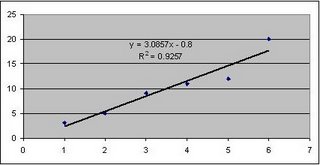- give students practice at being more reflective (so I'll have to use questions from Bloom's level 6)
- give students practice at being better writers i.e. write with clarity and precision, while not using extraneous words and finding their writing style.
- students will be allowed to create a blog with their peers, 3 students pre blog max, so as to have them collaborate and to reduce my marking.
- I will tell them to be brief, get to the point; questions will need answers of at most 5 sentences, like the Communications questions I give on tests.
- one mark for for a post that is sufficiently clear and precise i.e I understand what point you're trying to make
- one mark for backing up any and all claims with a fact/example/reference such as a hyperlink
- 1 mark for not using extraneous words, extraneous phrases, or chatspeak like "btw" or "on the other hand".
What do you think?